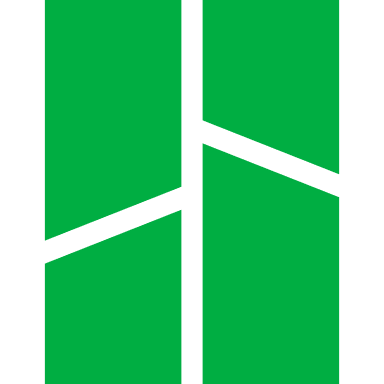How To Train Your 3D Printer (Series Introduction)

Prerequisites- Basic Knowledge of 3D printing
Mechatronics.studio does not receive any compensation or affiliate bonuses from any of the companies described in this article. This is an independent publication.
One great way to improve knowledge of manufacturing, mechanics and electronics is to build and use a Fused Deposition Modeling (FDM) 3D printer. FDM 3D printers are quite forgiving in that getting them to minimum function is fairly straightforward, however, correctly assembling, tuning, and upgrading a printer from parts so that it performs accurately and reliably requires a lot of knowledge. This knowledge is readily extendable beyond 3D printing.
This series of articles will cover assembly, tuning, and upgrading an open source FDM 3D printer, the Ender-3. This exercise can be very rewarding but must be approached with patience and a willingness to experiment, fail, and succeed.

Some are eager to point out that you should build your own 3d printer because it is much cheaper than buying a pre-assembled printer... this is not necessarily true; I've put over \$600 in upgrades into the $200 Ender-3 printer I bought in 2018! This puts my printer firmly into the upper price range of consumer FDM printers. Advanced features come at a cost, though some features provide more value than others. During this series, we will also review possible upgrades and assess their value to cost ratio.
Building and maintaining a 3D printer is not something everyone wants to take on. If you want to just get started printing for reasonably little effort, the below two pre-built printers are well featured and reliable.


Neither of these printers always produce perfect parts. One benefit of building your own printer (even if you want to use a pre-built printer as your daily machine) is that you understand the FDM process to a much better degree. With this knowledge, you can test and ensure that your pre-built printer is of the quality you expect.
Hello Ender-3
The Ender-3 3D printer was released by Creality in March of 2018 and in July of 2018, the entire printer was released as Open Source Hardware, which means that the design information for the Ender-3 printer (MCAD models, electrical schematics, firmware, etc.) is freely available to the world (per the GPL-3.0 License). The open-source documentation for the Ender-3 is really mediocre but certainly better than what most printer manufacturers provide... which is normally nothing.
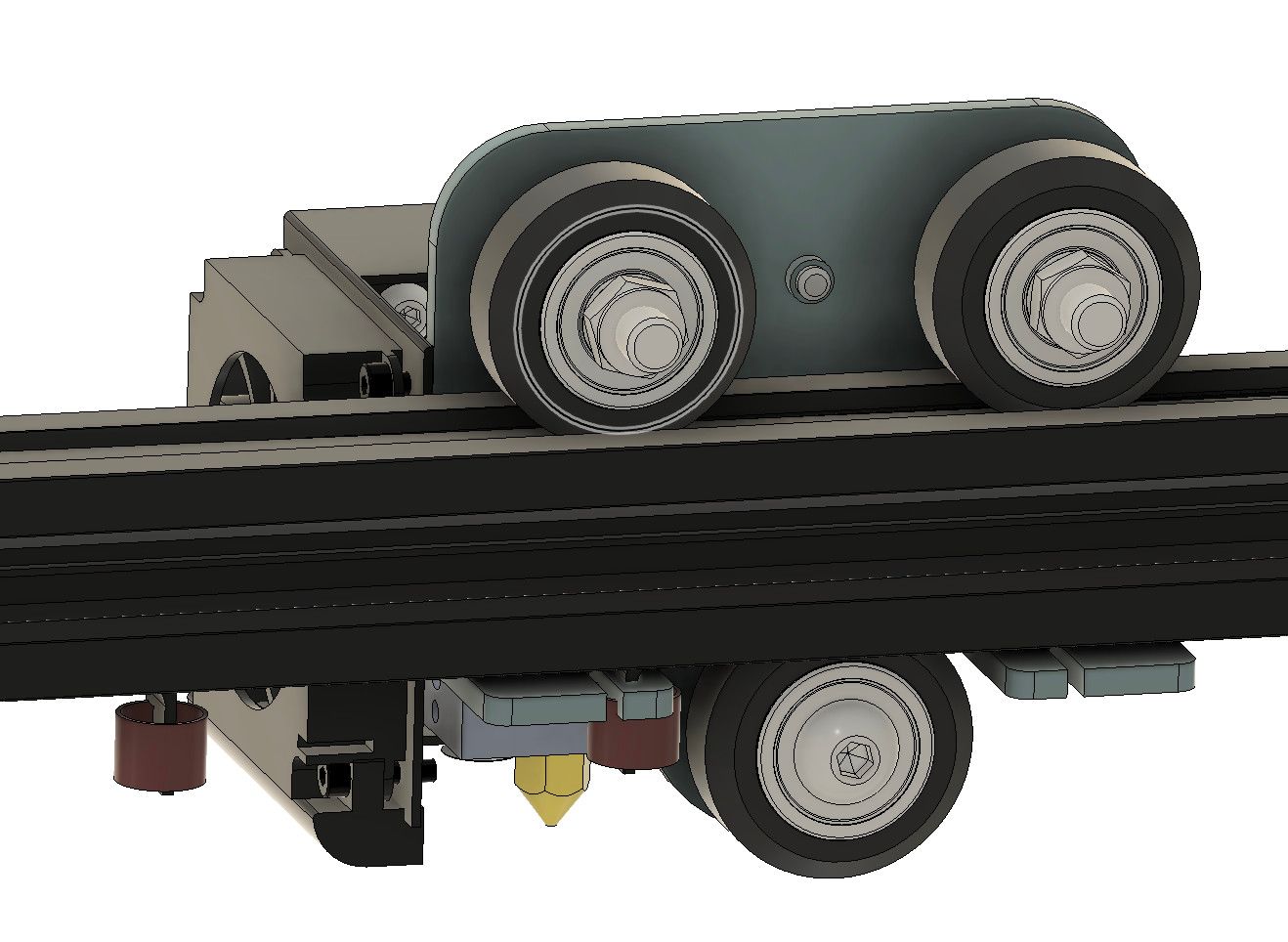
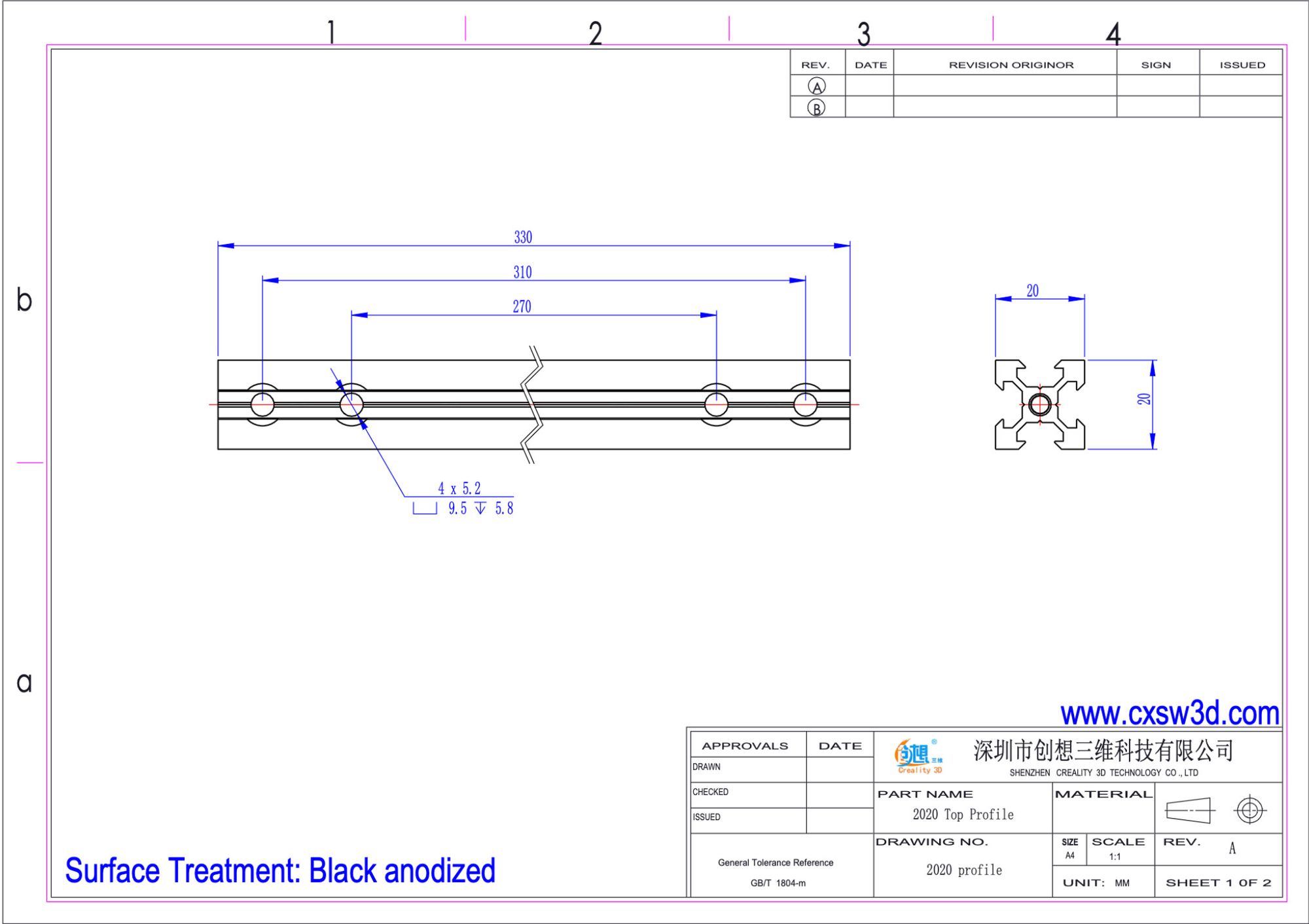
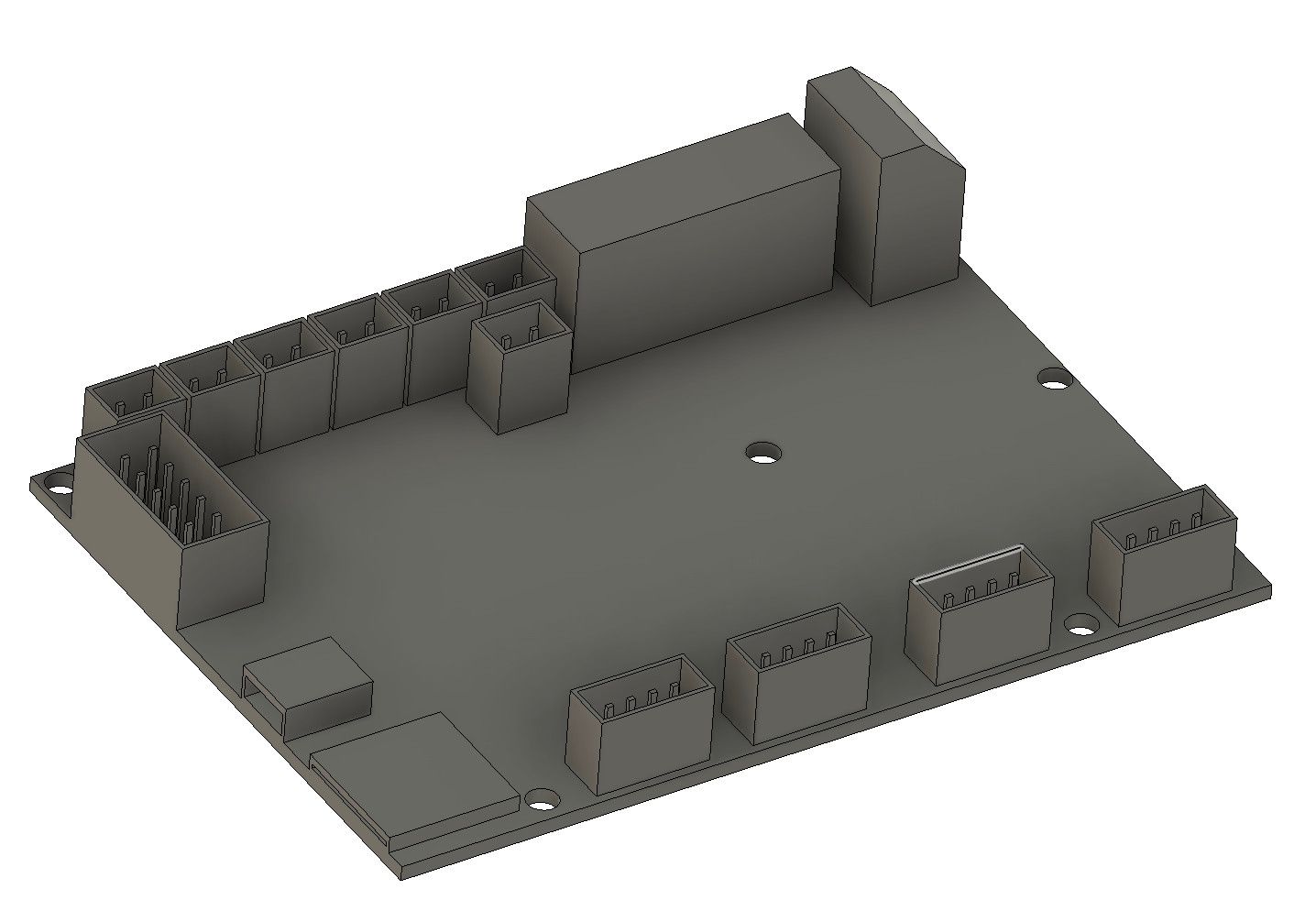
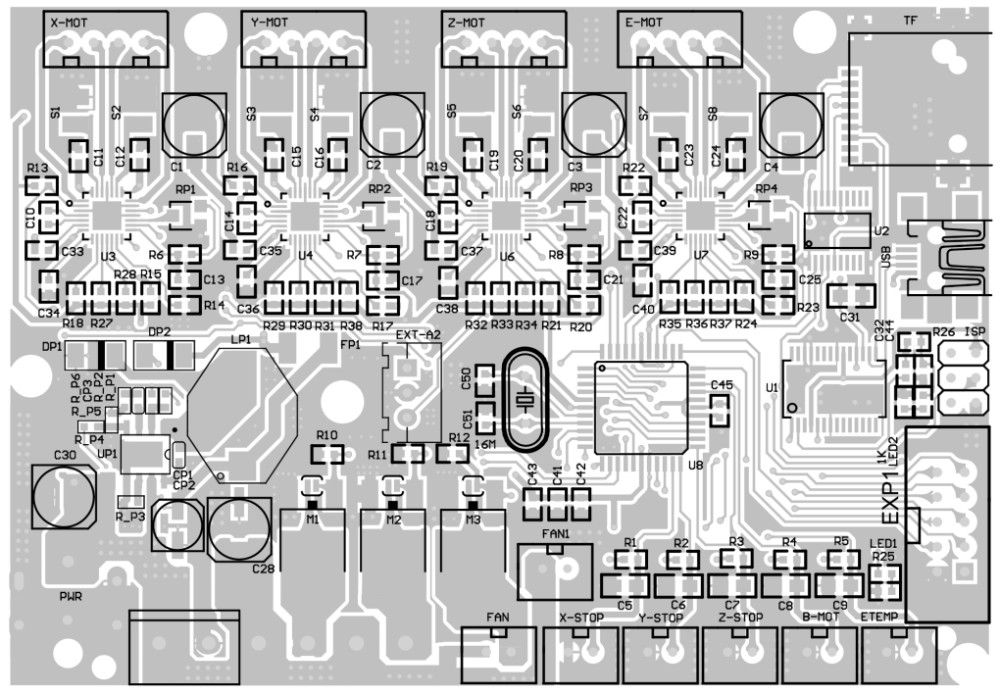
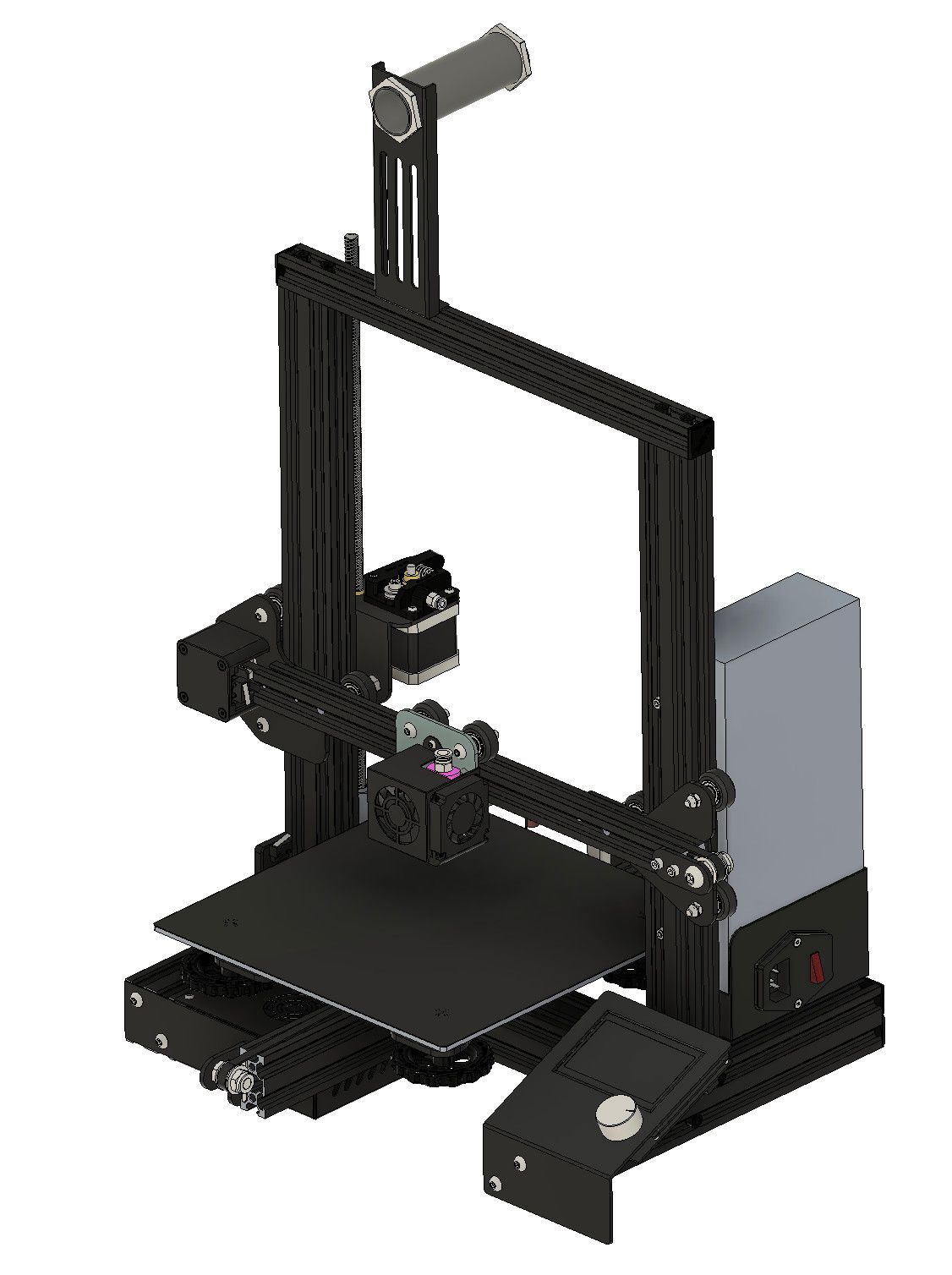
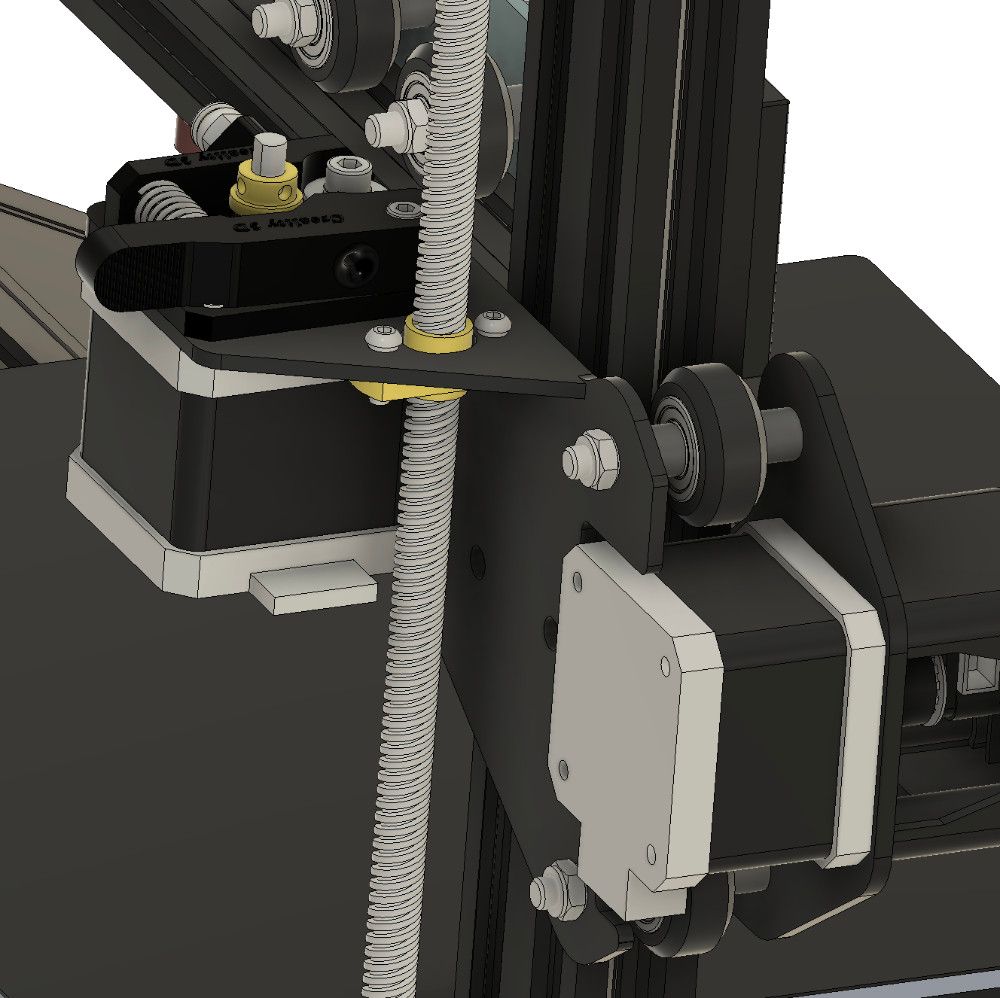
Figure 2: Creality has released much of the Ender-3 design documentation under the GPL-3.0 open source license. Top Left- Print head with guide wheels | Top Center- Extrusion Drawing | Top Right- PCA Model | Bottom Left- PCBA Layout | Bottom Center- Ender 3 Full Assembly | Bottom Right- Extruder, X Motor, and Lead Screw